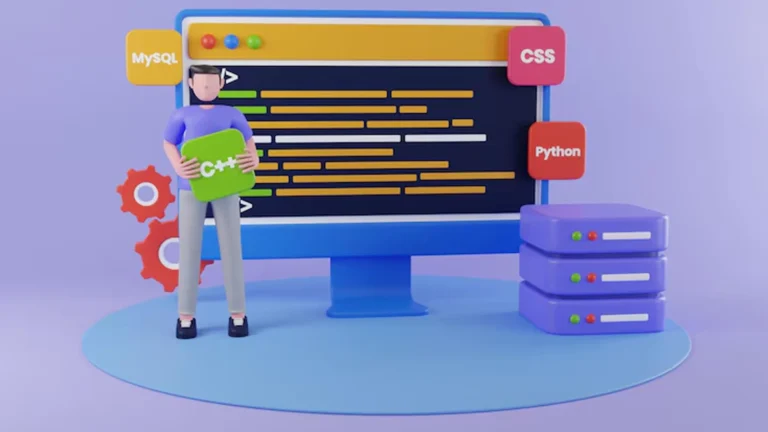In modern JavaScript development, managing complex import paths can be challenging, especially in larger applications. Long relative paths like ../../../../../utils/helpers can become cumbersome and error-prone. This is where Jest ModuleNameMapper comes into play. By using Jest’s ModuleNameMapper, you can simplify and organize your imports and make your testing environment much more manageable.
In this article, we’ll delve into the specifics of Jest’s ModuleNameMapper feature, how to use it to simplify imports, and how you can set up path aliases to improve your workflow.
TRENDING
How To Read And Remember: Proven Tips For Retention
What Is Jest ModuleNameMapper?
Jest is a popular testing framework in the JavaScript ecosystem, known for its fast, easy-to-use testing features. One of the key tools that Jest provides to manage complex imports is the ModuleNameMapper configuration option.
ModuleNameMapper is part of Jest’s configuration system that allows developers to map module imports to specific paths or locations. This is particularly useful when you want to avoid long, complicated relative paths or when you need to mock modules during testing.
For example, without ModuleNameMapper, an import might look like this:
jsCopy codeimport { someFunction } from '../../../../../utils/helpers';
With ModuleNameMapper, you can define a simpler alias like so:
jsCopy codeimport { someFunction } from 'utils/helpers';
This not only makes your imports easier to manage but also ensures your tests are cleaner and more readable.
Why Should You Use Jest ModuleNameMapper?
Here are several key benefits of using Jest’s ModuleNameMapper:
Simplify Import Paths
As mentioned earlier, long relative paths can quickly become unwieldy. If you’re working in a large project with many nested folders, managing imports like ../../../../../ can become difficult. With path aliases, you can simplify those imports into shorter, more readable paths.
Improve Code Maintenance
When you use path aliases, refactoring becomes easier. If you decide to move a directory or module, you only need to update the alias in one place (i.e., the Jest config), rather than having to update every import in your codebase.
Mock Modules Easily
Jest’s ModuleNameMapper also lets you mock specific modules during testing. This is particularly useful when you want to isolate specific parts of your application during testing, making your tests faster and more reliable.
Better Collaboration
In teams, managing import paths with path aliases improves readability for everyone. It makes it easy to understand where a particular module or component is coming from, even in large projects.
Setting Up Jest ModuleNameMapper
Installing Jest
Before you can use ModuleNameMapper, you’ll need to install Jest if you haven’t already. You can install Jest using npm or yarn:
bashCopy codenpm install --save-dev jest
or
bashCopy codeyarn add --dev jest
Configuring Jest for Path Aliases
Once you have Jest installed, the next step is to configure it to use path aliases. This can be done by adding a jest.config.js (or jest.config.ts for TypeScript) file in your project.
Here is a simple example of how to set up path aliases in the jest.config.js file using ModuleNameMapper:
jsCopy codemodule.exports = {
preset: 'ts-jest',
moduleNameMapper: {
'^utils/(.*)$': '<rootDir>/src/utils/$1',
'^components/(.*)$': '<rootDir>/src/components/$1',
},
};
In the above configuration, we’re telling Jest that whenever it encounters an import like utils/helpers, it should map it to src/utils/helpers. Similarly, imports starting with components/ will be mapped to src/components/.
Basic Example of ModuleNameMapper
Let’s say you have a folder structure like this:
cssCopy codesrc/
components/
Button.js
utils/
helpers.js
index.js
In index.js, you may have an import like this:
jsCopy codeimport { Button } from './components/Button';
import { helpers } from './utils/helpers';
Instead of using long relative paths like ../../../components/Button, you can use aliases like this:
jsCopy codeimport { Button } from 'components/Button';
import { helpers } from 'utils/helpers';
Now, in your jest.config.js file, you’d add the following mapping:
jsCopy codemodule.exports = {
moduleNameMapper: {
'^components/(.*)$': '<rootDir>/src/components/$1',
'^utils/(.*)$': '<rootDir>/src/utils/$1',
},
};
Now, Jest will correctly resolve these paths during testing.
Understanding Path Aliases In JavaScript
How Path Aliases Improve Code Readability
Path aliases allow you to use simple, easy-to-understand paths for imports instead of relying on cumbersome relative paths. They make the structure of your application clearer and more intuitive.
For example, if your project grows and your file structure deepens, path aliases will keep your imports neat and short:
jsCopy codeimport { getUser } from 'services/user';
import { getProducts } from 'services/products';
These imports remain consistent regardless of where the file is located in the folder structure.
Setting Up Path Aliases in TypeScript and Webpack
If you’re using TypeScript, you’ll also want to configure path aliases in your tsconfig.json file. This ensures that your path aliases work during both development and testing.
Here’s how you can configure path aliases in TypeScript:
jsonCopy code{
"compilerOptions": {
"baseUrl": ".",
"paths": {
"components/*": ["src/components/*"],
"utils/*": ["src/utils/*"]
}
}
}
If you’re using Webpack, you can also configure path aliases there as well. In your webpack.config.js, add the following:
jsCopy codeconst path = require('path');
module.exports = {
resolve: {
alias: {
components: path.resolve(__dirname, 'src/components/'),
utils: path.resolve(__dirname, 'src/utils/')
}
}
};
Now, both TypeScript and Webpack will respect the same alias configurations as Jest.
Advanced Configuration Of ModuleNameMapper
Regular Expressions in ModuleNameMapper
Jest’s ModuleNameMapper supports regular expressions, which allows for more flexible alias configurations. This is useful if you have a dynamic or complex folder structure. For example, if you have multiple directories that you want to map, you can use a regular expression:
jsCopy codemoduleNameMapper: {
'^@/(.*)$': '<rootDir>/src/$1',
'^utils/(.*)$': '<rootDir>/src/utils/$1',
}
In this example, we use ^@(.*)$ to match any import starting with @/, and map it to the src directory.
Use Cases for ModuleNameMapper
- Third-Party Libraries: If you’re using third-party libraries that have complicated paths, you can use
ModuleNameMapperto simplify their imports in your test files. - Mocking: If you need to mock certain modules or dependencies in your tests, you can use
ModuleNameMapperto point to mock implementations.
Troubleshooting Common Issues With ModuleNameMapper
While ModuleNameMapper is incredibly useful, there are a few common issues that developers face:
- Incorrect Path Mapping: Double-check the paths in your
moduleNameMapperconfiguration to ensure they match your actual file structure. - Caching Issues: Sometimes, Jest may cache previous configurations. If you’re experiencing issues, try clearing Jest’s cache by running
jest --clearCache. - Conflicting Path Aliases: Ensure that your Jest aliases match those defined in other tools like TypeScript or Webpack. If they don’t match, Jest may fail to resolve the paths correctly.
Conclusion
Jest’s ModuleNameMapper is a powerful tool for simplifying and managing imports in your JavaScript applications, particularly when combined with path aliases. By using path aliases, you can improve code readability, maintainability, and testing efficiency.
Whether you’re working with a small project or a large-scale application, using Jest’s ModuleNameMapper ensures that your code remains clean, organized, and easy to manage.
ALSO READ: Taking Breaks While Studying: Boost Focus And Productivity
FAQs
What is Jest ModuleNameMapper?
Jest’s ModuleNameMapper is a feature that allows you to map module imports to specific paths, making your imports simpler and more readable. It is particularly useful when working with path aliases, reducing the need for long relative paths.
How do I set up Jest ModuleNameMapper?
You can set up ModuleNameMapper by adding a configuration in your jest.config.js file, where you define how Jest should resolve specific module paths using regular expressions or simple string replacements.
Can I use Jest ModuleNameMapper with TypeScript?
Yes, you can use ModuleNameMapper with TypeScript. You’ll also need to configure path aliases in your tsconfig.json file to ensure compatibility across both Jest and TypeScript.
What’s the benefit of using path aliases in Jest?
Using path aliases helps simplify import paths, making your code more readable and easier to manage, especially in larger projects. It also makes refactoring easier since you only need to update the alias in one place.
Can Jest ModuleNameMapper mock dependencies?
Yes, Jest’s ModuleNameMapper can be used to mock modules during tests. This is particularly useful when isolating components or functions for unit testing.